I am a HUGE fan of patterned paper but for a long time I wasn't sure what exactly to do with it. I tended to shy away from it, particularly if it was bold or bright. I typically used the more subtle papers while wishing that I could figure out how to use the more bold papers that I loved so much. It felt like every time that I tried to use those bolder papers, it ended up distracting from my layout, overpowering the photos or the journaling. I thought we might take a little time today to explore all the possibilities of patterned paper and how to use it more effectively on your pages!
Here are some tips and tricks that I have found helpful to me as I've been working on getting more comfortable using more patterned paper ...
- Use bold paper sparingly - This is the most important paper lesson that I've learned. I can use those bolder papers if I use them in proportion to my layout. I use small bits of it to accentuate but not overwhelm the page I'm working on. You don't need much in order to get a lot of payoff because patterned papers tend to go a long way!
- Stick with themes - Think about the theme of your paper and use papers that seem to support that theme rather than distract from it. For example, if you are creating a page about the beach, use paper that has a beach/ocean/water theme.
- Think through your proportions - If you choose to use a large amount of a bold patterned paper, consider using a large, eye-catching photograph so that the paper doesn't distract from the photo. On the other hand, if your patterned paper is more subtle, you can use smaller photos without overwhelming them. I've heard in a couple of places that a general rule of thumb for this type of proportion is to never use a background patterned paper with a pattern larger than the smallest photographed head in your photos.
- Start small - When first beginning to experiment with using patterned paper, try to use a more subtle pattern as a background paper. It gives the page visual interest without detracting from the overall look. As you get more comfortable, you can begin branching out and trying bolder backgrounds on your pages.
- Create a patchwork - Try using bolder (and subtle) papers in smaller shapes on your pages to create a patchwork of visual interest. This allows you to use those patterns that you love but in a more manageable way that doesn't overtake your page! Cut them in all sorts of shapes - circles, squares, strips, etc. They become excellent accents for your pages!
- Strip It - Use just a strip of your bold patterned paper (try a 2 inch x 12 inch strip for starters) to get that bold paper onto the page without having it compete with the rest of the page!
- Use It on No Photo Layouts - Non-photo layouts are PERFECT for using lots of patterned paper! Since there isn't a photo to worry about, you have a lot of flexibility for using bold papers to accentuate your page!
For this page, I wanted to use some of the beautiful patterns in the kit while also keeping the focus on the photo of my cute little ones. I found the striped patterned and used it to direct the eye right to the photo so that it ultimately added visual interest without making the page look too crazy! I also used several other patterns in strips below the photo to add a bit more of a pop!
For this page, I used a number of different patterned papers but kept them in proportion by using it in small strips as well as using different shapes to line the photograph with ...
Credits:LYLAS by Designs by Sarah Bennett and
Template by WM [Squared] (freebie for Template Tuesday at ScrapMatters)
For this page, I really wanted to use the cute patterned papers but I wanted the eye to focus on the cute photo of my son. I decided to use papers but keep a solid paper at the top of those visually so that they would compliment the design but not detract from the photo.
I went with the theme idea for this page by using a patterned paper that was thematic and would not distract from the overall feel and story of the page. I think it worked out really nicely. This is one of my favorite no photo pages ...






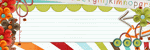





No comments:
Post a Comment